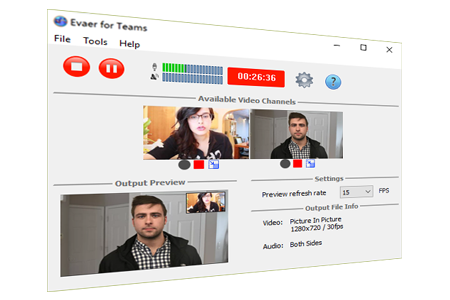
Record Teams / WhatsApp video and audio calls into MP4 & AVI movie files. Easy to use for recording Teams / WhatsApp video and audio meetings, interviews, or calls.
Evaer recorder records Teams / WhatsApp call with capturing original media data and there is no data loss.
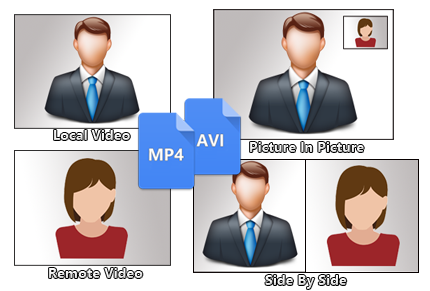
Evaer Teams & WhatsApp recorder supports Teams & WhatsApp video call Picture-in-picture, Side-by-side (landscape ,portrait), Separate video files, Remote-webcam-only and Local-webcam-only mode recording.
Up to 10 ways Teams group video call recording is supported.
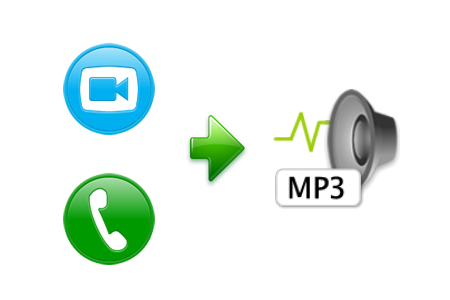
Evaer Teams / WhatsApp recorder supports separate MP3 audio file recording when you record the Teams / WhatsApp video calls. You can also use it just to record the Teams / WhatsApp audio calls.
It can automatically detect the type of call, video call recording into MP4 or AVI file, voice call recording into MP3 file.
Capture original Teams / WhatsApp audio and video data to record with high quality.
Supports recording single Teams / WhatsApp video calls/meetings, Teams / WhatsApp screen sharing sessions and up to 10 way Teams / WhatsApp meeting video calls.
Record Teams / WhatsApp video calls directly to your hard disk with picture-in-picture, side-by-side (landscape ,portrait), separate video files, screencast, audio-only, local-webcam-only and remote-webcam-only mode.
Changeable recording video codec, video resolution (supports 240p, 360p, 480p, 720p, 1080p), aspect ratio (4:3, 16:9) and frame rate.
Self-adaptive selection of video resolution and aspect ratio.
Preview video while recording video calls.
Changeable local video position on picture-in-picture mode
Exchange video position during the recording on picture-in-picture mode
dynamically switch the video when recording video calls
Option to record Teams video calls into MP4 or AVI files.
Option to record separate MP3 audio files with video calls.
Option to record both sides sound, local sound only and remote sound only.
Automatically record MP3 audio files if audio calls only.
Supports recording Microsoft Teams , WhatsApp.
Can be used as an independent audio recording software.
Compatible with Windows 10/11 (32/64-bit).
Easy to use with friendly UI.
Free download and Free trial.
Copyright © 2009-2025 - All Rights Reserved - Evaer Technologies
Global Leader in Teams&WhatsApp video recorder.
"Everything automatically done for you! You have options to manually set up everything automated - auto record Teams meetings, auto stop recording upon end of conversation!"
"I use Evaer to record guitar lessons I take by Teams from Mexico with my teacher in Las Vegas; your service is invaluable!"
"The quality of Evaer is only rivaled by its superb customer service. I have extensively relied upon it to record the minutes of highly sensitive meetings, and I wouldn't put my faith in any other product. It's the best Microsoft Teams recorder."
"Amazing software! I use your Teams meetings Recorder every day. It's very useful product. I like it quite a lot..."