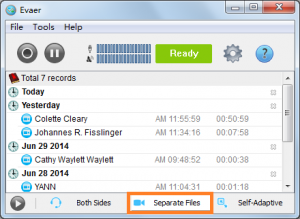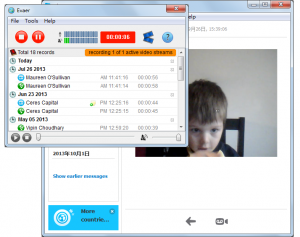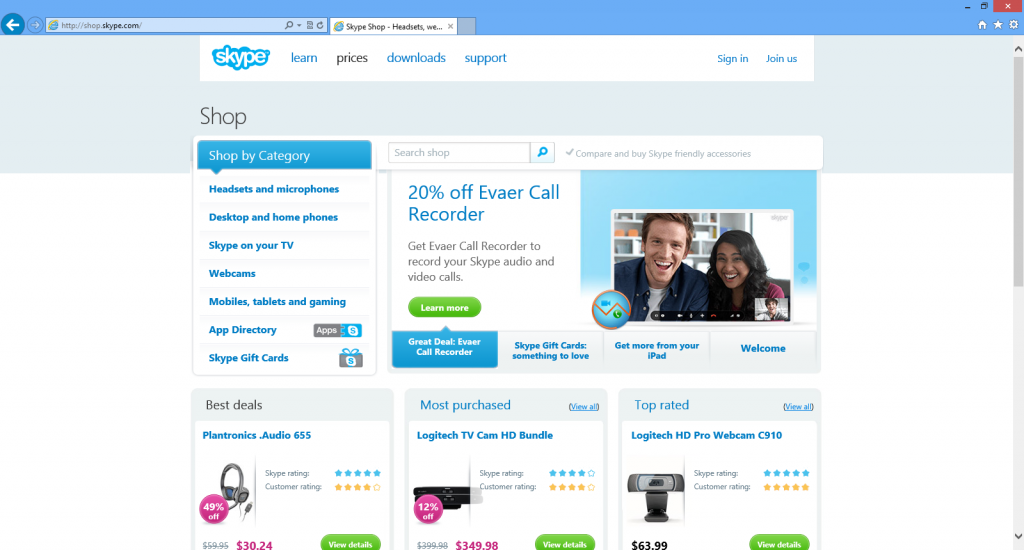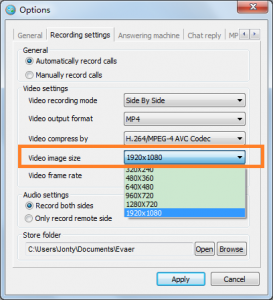The latest version of Evaer can save Skype video message and Skype voicemail now!
You can save Skype video message very easily using Evaer as follows:
1, Enable the option “Enable stream acceleration mode” , “Capturing audio stream does not use the Skype API” and “Enable save Skype video mesage and voicemail” at your Evaer menu “Tools>Options”>”Advanced”tab as below image.
2, Please restart your Evaer and Skype for the acceleration mode to take effect.
3, Please choose the “Separate files” video recording mode at Evaer as below.
4, Click the video message on your Skype and Evaer will change the “Start recording” button to enable status. click the “Start recording” button to save your Skype video message. By default, it will record your Skype video message into a MP4 movie file on your PC.
Get Evaer call recorder for Skype to save Skype video message and Skype voicemail now!