Evaer uses the method of injecting into Skype to obtain the original video data. Sometimes the new version of Skype changes the transmission path of video data, which makes our software unable to capture video data. Therefore, please use the following temporary solution to solve the problem of not being able to record video.
1, Please enable the option “Temporarily disable Skype auto updates” as the below image shows.
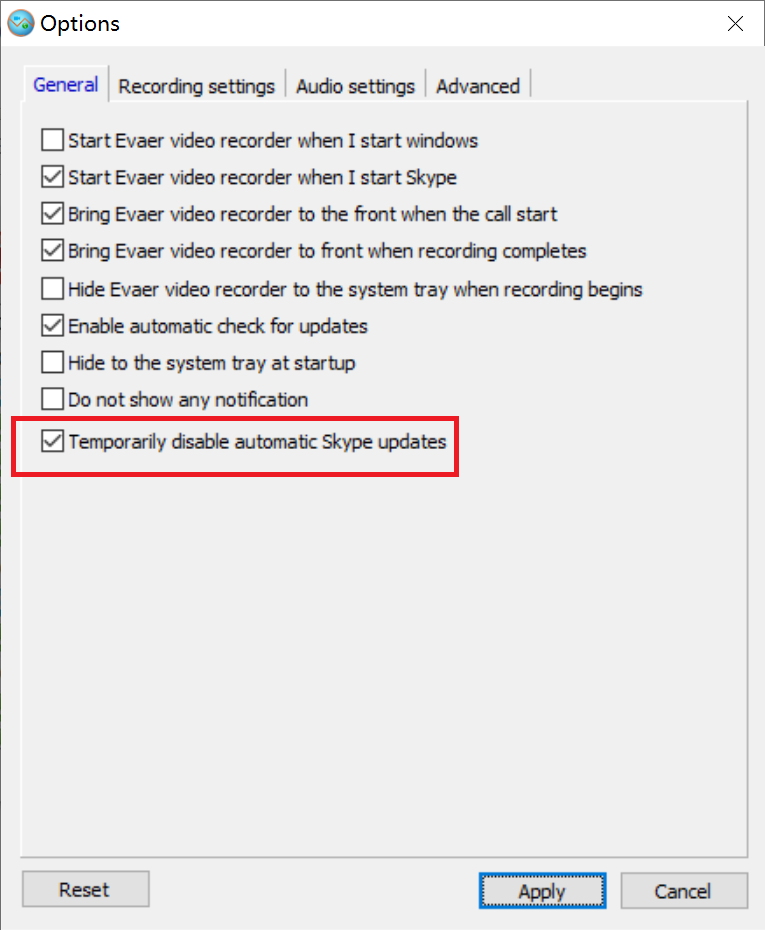
2, Dowload the previous Skype version 8.128 from the link below
https://www.evaer.com/download/Skype-8.128.0.207.exe
3, Run the downloaded Skype setup file to install it. And please make sure the “Use DirectX technology to capture video” option be checked at Evaer Advanced settings.
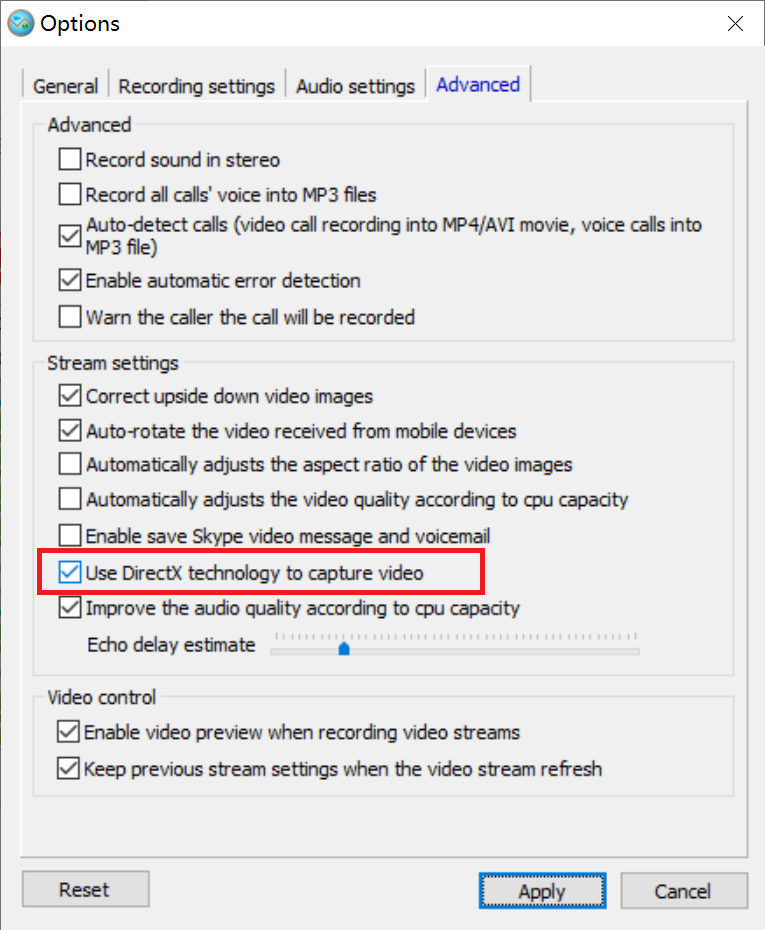
4, Run Skype and Evaer to make a recording test. That will fix the issue.