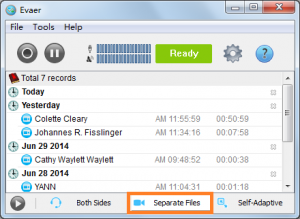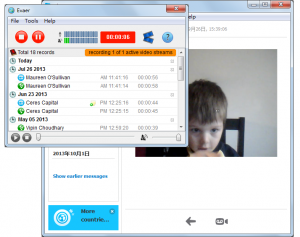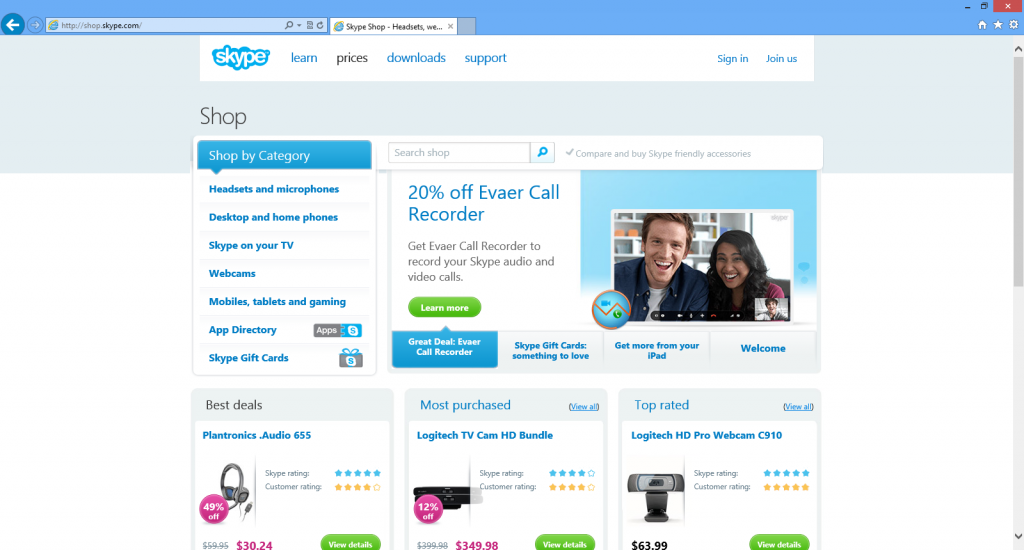Today we have released version 1.5.2.11 of Evaer video call recorder for Skype. With our smaller releases we continue to focus on addressing user feedback, ease of use and high quality Skype video call recording. As such with this release we focused on:
Enhance the Skype video call recording quality
Enhance save Skype video message & voicemail feature
Enhance stream acceleration mode (less cpu usage with high video quality)
Enhance recording Skype audio steam without Skype API
We’ve also added a few new features and addressed a few other bugs.
Click here to download the latest version of Evaer video call recorder for Skype.