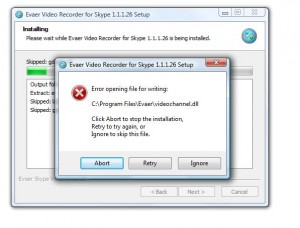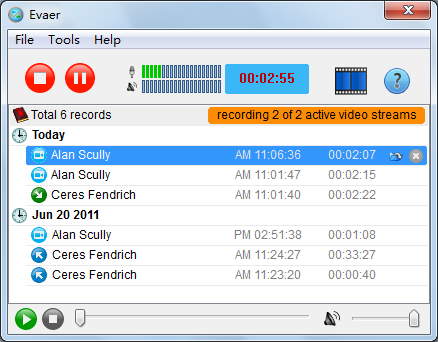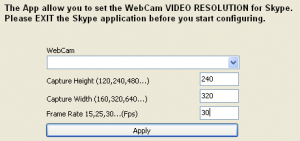Author Archives: admin
How to upgrade Evaer video recorder for Skype?
Some users got the following error message when upgrade to the new version Evaer video recorder for Skype.
Please follow these steps to successfully complete the upgrade.
1, Download the latest version from the download page.
2, Exit the Evaer and Skype if they are running (please click your windows notify bar to exit Evaer if there exist it). and open your taskmanager to kill the process “videochannel.exe” if there exist it.
3, Click windows menu Start > All Programs > Evaer > Uninstall to uninstall old version Evaer video recorder (Your recorded files/configuration will not be removed).
4, Please open the Evaer installation directory to check is there exist any files , delete these files if exist.
5, Run the New version Evaer setup file to start the upgrade.
Scenario for recording skype video calls with Evaer Skype video recorder
1, Start Evaer software and make sure it’s the latest version (Get the latest version from http://www.evaer.com/download.htm). We recommend to use MP4 format with H.264/MPEG-4 AVC Codec (in evaer menu ‘Tools >options ‘ > ‘Recording settings’ tab> Video compressed by option) to get best video quality for recording Skype video.
2, Place a call with a skype account (You can test the video recording feature by yourself refer to the link http://www.evaer.com/faq/index.php?action=artikel&cat=2&id=43&artlang=en ).
3, You can see other side video after the conversation connected.
4, Click Evaer ‘Start recording‘ button to record the skype video.
5, Evaer will show the recording video stream count in the interface as below picture.
Free download the latest Evaer video recorder at http://www.evaer.com/download.htm
Change the WebCam resolution for Skype video calls
LOTS of people use Skype’s video call feature. However, slow computer or slow network bandwidth , the call quality is severely effected and the call sometimes drops.The easiest solution would be to reduce the quality of transmission from these cameras.
So, We create new app to ALLOW USERS TO SET THE VIDEO RESOLUTION for Skype.
Download the app(Evaer WebCam Resolution Tool) from http://www.evaer.com/evaerforskype.exe

Tested with Skype version 4.2 and 5.2.