Discord has been a staple in the gaming community and beyond, offering a seamless platform for communication and collaboration. With its robust features, it’s no surprise that users often need to record their voice chats for various reasons, be it for podcasting, capturing memorable moments, or simply for reference. So, we development a new software to enhancements Discord’s recording capabilities.
Our Evaer for Discord recorder has following two significant advantages:
1,Evaer for Discord by capturing original audio and video data. It is NOT a screen-capture recorder, video quality is not affected at all if you resize Discord video windows while recording..
2,Automatically recording your Discrod calls. It will auto detect the chat status and start the recording automatically once your start the voice/video chat according to your settings.
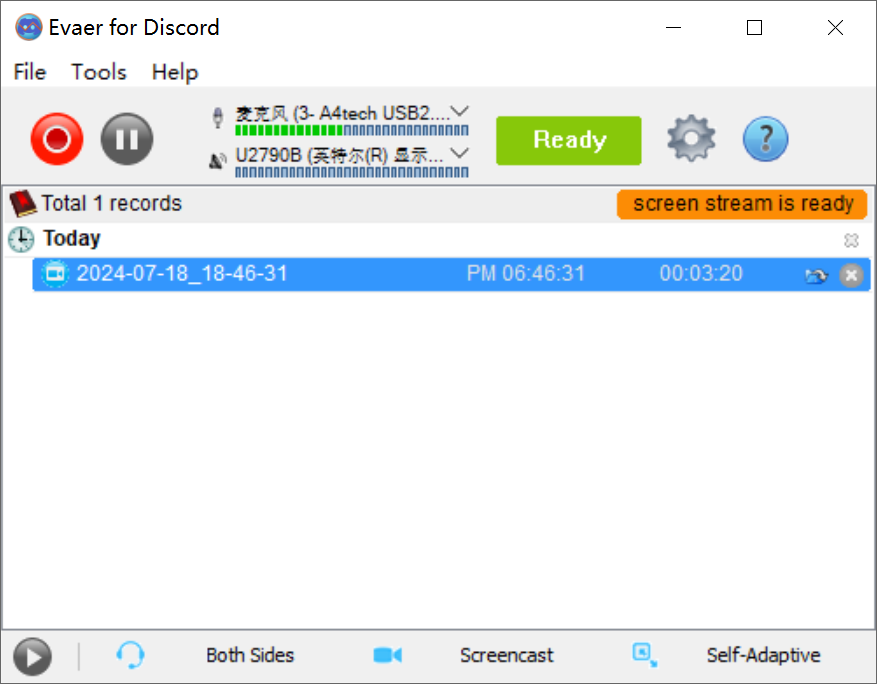
The Evaer for Discord is sample to use.
1, Download it from the link https://www.evaer.com/DiscordCallRecorder.htm
2, Run the downloaded setup file and run the Evaer for Discord afer the installation is done.
3, It will auto connect to your Discord and you just need to click the start recording button to start your recording.
Why Record Discord Video Chats?
It’s essential to understand the reasons why one might want to record their Discord voice chats. Here are a few common scenarios:
- Podcasting: Many content creators use Discord as a platform for live discussions, which can then be recorded and edited into podcasts.
- Gaming: Capturing epic moments or strategizing sessions can be crucial for gamers looking to share their experiences.
- Educational Purposes: Teachers and students might use Discord for virtual classrooms, and recording these sessions can be beneficial for review or for students who missed the live session.
- Business Meetings: Professionals often use Discord for team meetings, and having a record of these discussions can be invaluable for reference or for those who couldn’t attend.
The Evaer for Discord provide 14 days free trial time. Free download from the link
https://www.evaer.com/DiscordCallRecorder.htm