There are many ways to record the entire Microsoft Teams video conference. Such as recording the entire screen, or the built-in recording function. But only choose to record remote video but almost no software is available.
Fortunately, Evaer for Microsoft Teams started to support the function of recording remote video in Microsoft Teams meeting.
Recording remote video with Evaer is very simple. You only need to download, install and run it. It will automatically connect to your Microsoft Teams desktop program.
Once the video conference starts, Evaer will detect the existing video stream in real time. Through the Evaer UI you can easily select which video stream to record. Simple to click the “Streams control” button to recording or stop recording special video streams as below image shown.
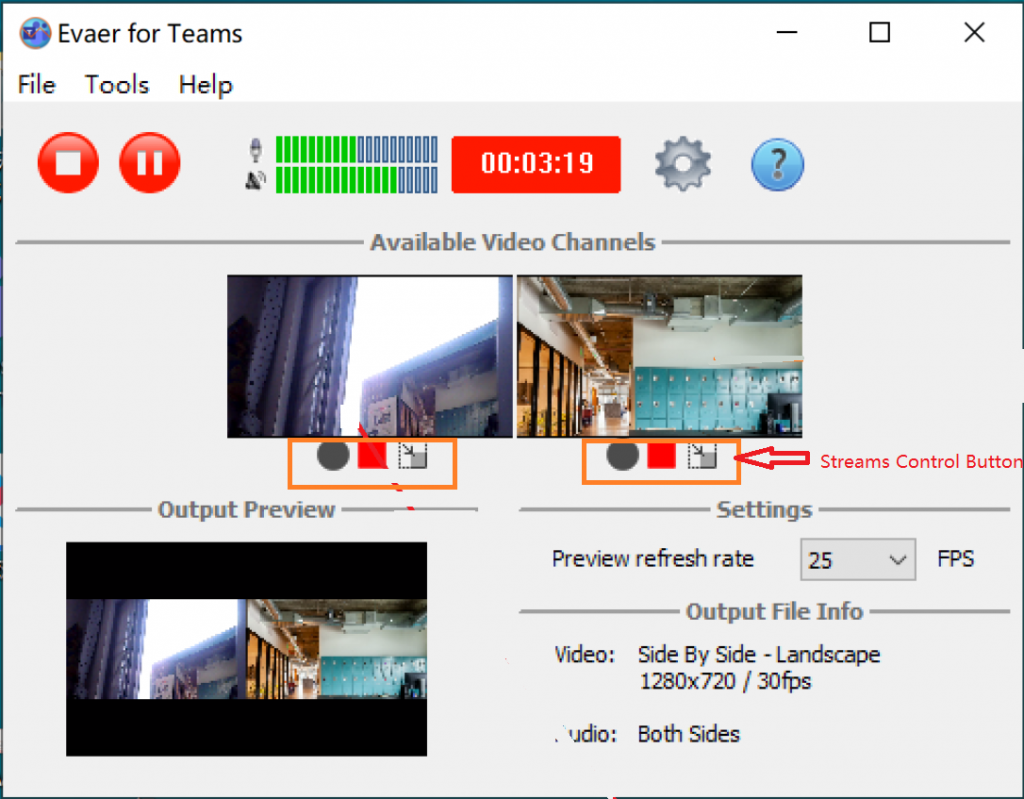
Now you see how easy it is to use Evaer to record Microsoft Teams video Meeting.
Free download Evaer for Microsoft Teams at https://www.evaer.com/TeamsCallRecorder.htm