There are many Skype recorder software in current software market, and it’s confusing to face a lot of choices. This article will answer your questions step by step, we will discuss and compare the following aspects.
1, Skype video recording quality.
2, Skype audio recording quality.
3, File output format.
4, Stability and compatibility.
5, Ease of use and price.
1, Skype video recording quality
Currently, there are and only Evaer recorder for Skype record Skype video by directly capturing the original Skype video stream under Windows. Other Skype recorders use the method of recording Skype screen. So the best video recording quality can be achieved with Skype video calls recorded by Evaer recorder for Skype . Since Evaer recorder for Skype uses the way to capture raw Skype video data, you can have more scalability when recording Skype video calls. You can dynamically select the video content which you want to record, or you can choose the following video recording mode according to your needs. Side by side – Landscape, Side by side – Portrait, Picture in picture, Screen cast, Separate video files, Remote video only, Local video only. And you can stop or record a video channel at will in Side by Side, Side by Side – Picture video recording mode.
Other Skype recorders will record the entire Skype window, and the call button and other buttons on the Skype window will also be recorded. And the video will be distorted as you zoom in on the Skype window.
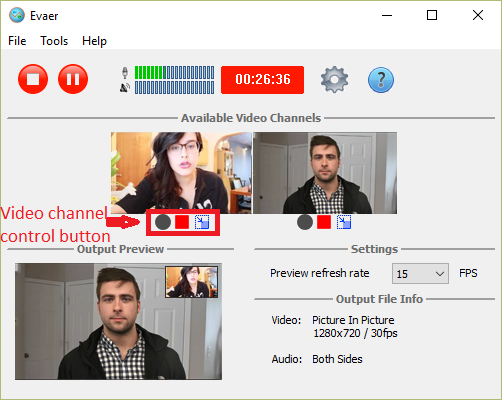
Therefore, if you want to get the best video recording quality, Evaer recorder for Skype is your best choice.
2, Skype audio recording quality
Evaer recorder for Skype offers two ways to capture Skype audio, one that is captured directly from Skype and the other that is recorded directly from the sound device. Getting it directly from Skype ensures that you only record the sound of a Skype call, and other sounds that are playing on your computer will not be recorded.
Recording directly from a sound device not only records the sound of a Skype call but also records other sounds that are playing on your computer, such as game sounds, music sounds, and more.
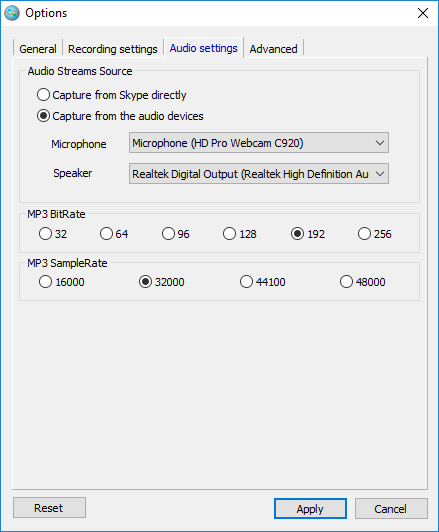
You can choose how you want to get the audio according to your needs. In addition, Evaer recorder for Skype also has built-in powerful echo cancellation to give you the clearest sound recording quality.
3, File output format
Evaer recorder for Skype offers MP4 and AVI video output formats and MP3 audio output formats. By default, Evaer will use H.264 video encoder to record Skype video and output MP4 format video files. The biggest advantage of H.264 is its high data compression ratio. and the H.264 has a high compression ratio while also having high-quality, smooth images. So with the default settings you will get good video recording quality. Of course, you can also choose the encoder and video output format according to your needs.
When you record a Skype voice call, Evaer recorder for Skype will automatically record the voice call as an MP3 audio file.
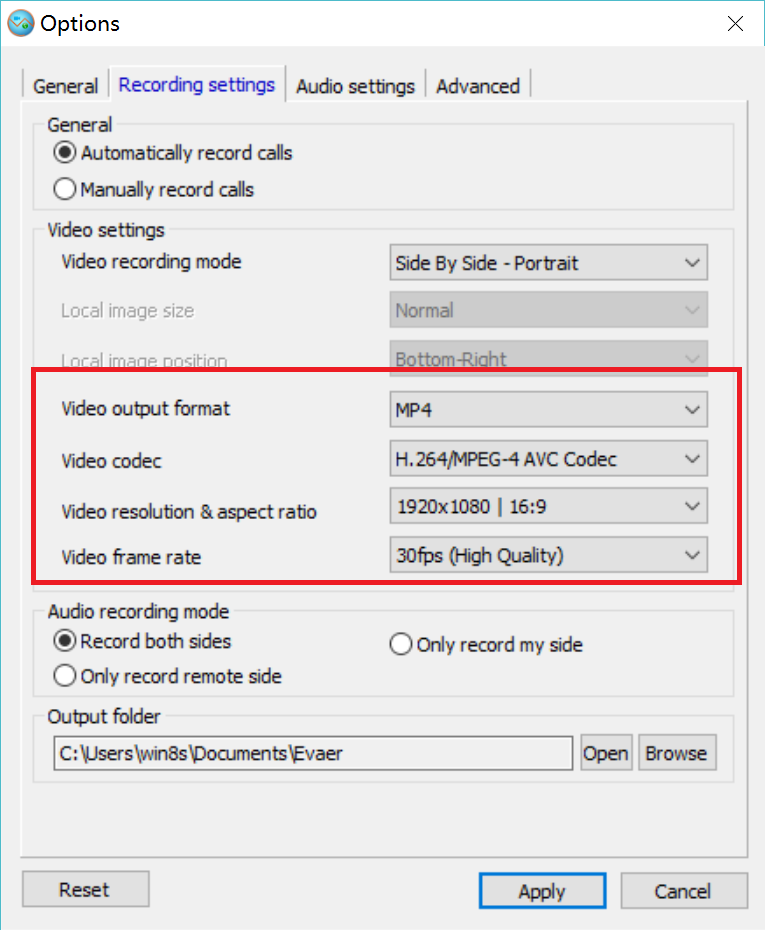
4, Stability and compatibility
The stability of the software is critical to recording video, and Evaer uses multiple techniques to ensure software stability. In addition, Evaer recorder for Skype also serves multiple Skype versions, such as Desktop of Skype, Skype app for Windows 10 (32bit and 64bit), and supports multiple Windows systems, such as Win7, Win8, Win 10.
5, Ease of use and price
Using Evaer recorder for Skype is very simple, you just need to download and run Evaer to start recording your Skype video call, and we also how to use video demos, FAQs and free technical support. We insists on quality service and preferential price (Start $19.95) for our company’s purpose. As shown on our website, we are the leader in Skype video recorder software, but our products are charged the least.
There is no doubt that Evaer is the best Skype recorder. It is your wise choice.