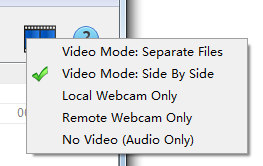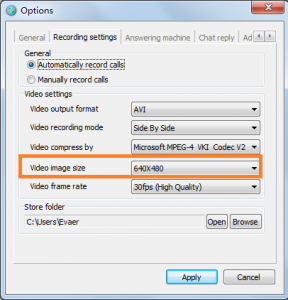If you want to convert the recorded AVI format to multiple formats for various devices & Youtube after you recorded skype video calls with Evaer video recorder. Now you can use Hamster Free Video Converter to achieve these functions.
1, It’s FREE! Full version is free for everybody!
2, Converts any video to iPod, iPad, iPhone, PS3, PSP, Blackberry, xBox, Zune, Apple TV, iRiver, etc.
3, Converts to 3GP, MP3, MP4, AVI, MPG, WMV, MPEG, FLV, HD, DVD, M2TS and others! Integrated video player!
4, Easy-to-use! Drag-n-Drop! It does not require special knowledge. There is Wizard for beginners.

Get it from http://videoconverter.hamstersoft.com/en/download