The exchange video position feature allows user to choose which side (remote or local) is one the small picture and which side is on the large picture. And that would be changed while the Skype video is recording, without the need to stop it and start recording again. You just need to click the “Exchange video position” button during the recording to move the video to small picture, and it will auto move another video to large picture.
Please upgrade to the latest Evaer video recorder for Skype to enjoy the new feature.
Notes: This new feature is only available for professional license.
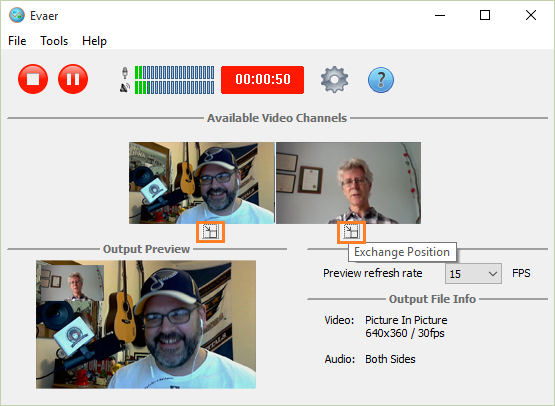
Wow, that’s REALLY amazing! This is exactly what I need.
No words to express how thankful I am, it will be really helpful to me.
wow.. that looks amazing.
Video image is very clear. I use Evaer to record training lessons I take by Skype from Mexico; Your service is invaluable!